CYBERSECURITY AND WORKING FROM HOME IN THE AGE OF CORONAVIRUS
Given the fast-moving nature of society’s response to the COVID-19 situation, many businesses find themselves in a bind while trying to offer secure work-from-home solutions for their staffs.
Large employers are facing major staffing decisions that will affect their bottom lines—what do you do with all those employees in a small space? On the other hand, staff not showing up due to school closures are creating other predicaments.
Local IT expert Dan Herman, owner of Arctic MSP, a managed services provider and cybersecurity expert to businesses across Oregon, offers the following advice:
“Working from home is a pretty hotly-debated job perk for many employers, but now it’s being forced upon them if they want to keep their doors open,” says Herman. “Setting up a secure network so employees can login from home is no longer a luxury. In just a matter of days, most employers have gone from this being an option to being a requirement. Keeping your data safe from hackers and cybercriminals is harder when a staffer works from home, in particular if a staffer is using their personal/home computer.”

“Ensure that you have a robust firewall, multiple levels of authentication for logins, and remind staff to disconnect from the business network before going online for recreational time or personal business,” Herman adds. “Home and personal computers should be scrubbed first to make sure the computer is free from infections and malware.
“Verify that the computer has the latest security patches, antivirus, and malware protection along with web content filtering. Also check your home router and modem. You’ll want to update the firmware before proceeding. A VPN (virtual private network) is crucial to securing your home connection It hides your IP address and location from hackers and encrypts your information when it travels across the web. Talk to your IT expert about which VPN is best for your needs.”
“You don’t need an infected home computer passing something to the business network.”
Keep in mind that working remotely is more than just a change in location. Herman says there are other factors to consider like communication, meetings, and document sharing. Virtual meetings, chat, and video conferencing can solve the communication question and cloud-based file sharing the other. These should all be considered to create a productive “remote work” solution.
Herman advises that you contact your company IT expert if you have questions and to make sure your technological environment is well-secured, updated, patched, managed, and defended. Much like in the medical world, once an infection has broken out, isolation of the infected environment must be locked down to save those assets that are unaffected.
“With the right expertise, no company should have to worry about losing their data, or having their system corrupted or taken hostage,”
says Herman.
“And, with all the false information circulating online, you and your coworkers might be tempted to click a link offering ‘advice’ or ‘cures’ for COVID-19. Be careful what you click. Cyber criminals are always looking for ways to compromise you and your business. If they find an easily compromised network they’ll effectively walk right in your front door and rob you blind,” adds Herman. “Clicking on unsafe links, be they from your various social media accounts or embedded in emails, is a daily hazard. Each one can come loaded with malware, ransomware, or viruses. Not recognizing the source should be your first warning, and vigilance your first defense.”
“A link about coronavirus could lead to your computer or office network becoming infected…not with coronavirus, but because of it,” added Herman.
80 River Loop 2, Ste B ▪ Eugene, OR ▪ 97404 ▪ Phone: 541-654-8021 ▪ Email: info@arcticmsp.com ▪ https://www.arcticmsp.com
Discover more from Springfield Bottom Line
Subscribe to get the latest posts sent to your email.